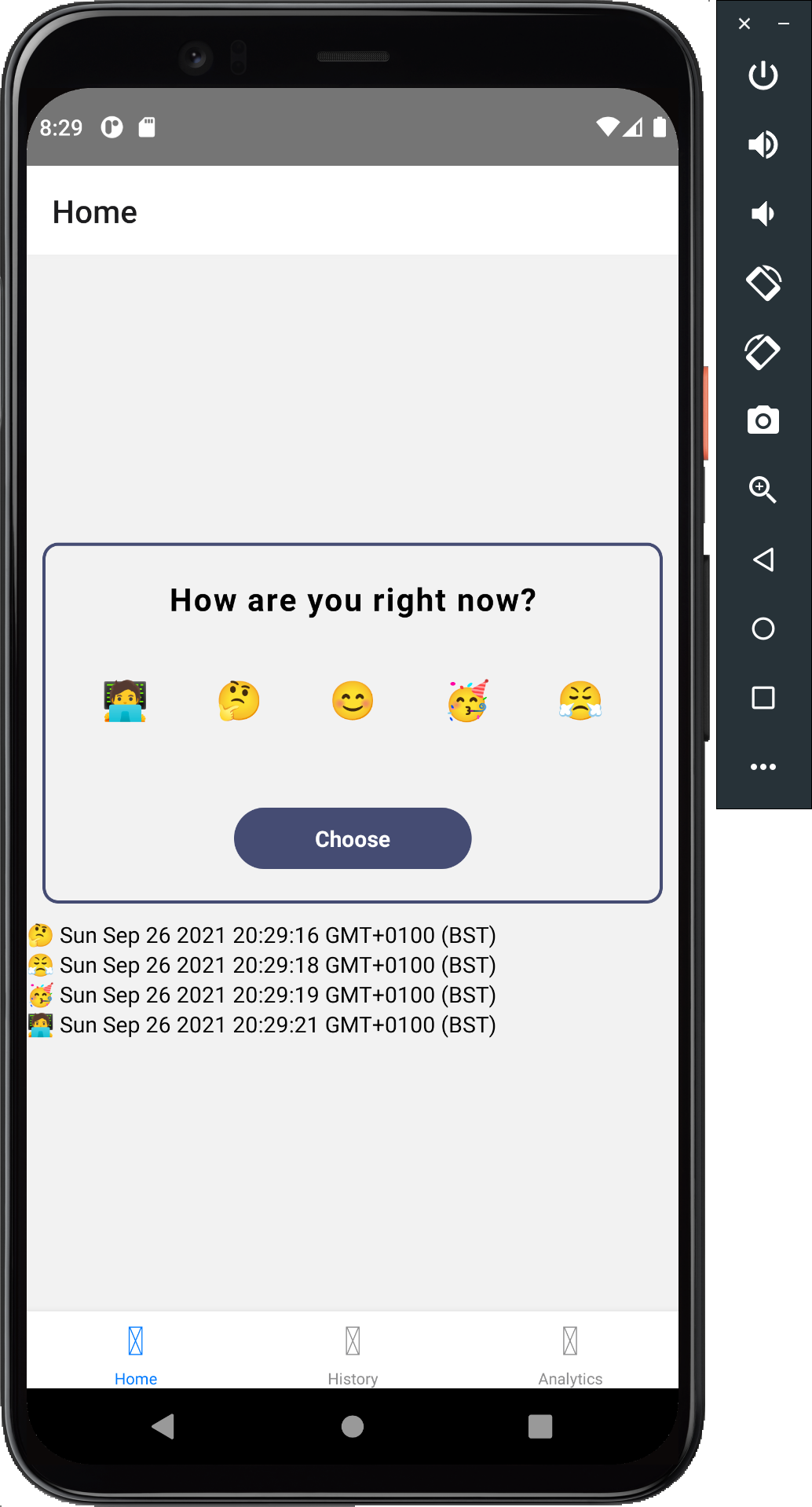Props and useCallback
Recall that we can pass props down to child components, e.g.
<User name="Mary">type UserProps = { name: string;};
const User: React.FC<UserProps> = ({ name }) => { return <Text>{name}</Text>;};And useCallback is a react hook for memoizing interactions within a React component.
When we save our mood options, we'll want to also record their timestamp. Let's create a new type for the mood option with the timestamp. Open types.ts and add:
export type MoodOptionWithTimestamp = { mood: MoodOptionType; timestamp: number;};Now open Home.screen.tsx and add a useState variable to store out moodList:
import { MoodOptionType, MoodOptionWithTimestamp } from '../types';const [moodList, setMoodList] = React.useState<MoodOptionWithTimestamp[]>([]);Next, we'll add a useCallback that takes a mood option, adds a timestamp to it and appends it to the list of moods:
const handleSelectMood = React.useCallback((mood: MoodOptionType) => { setMoodList((current) => [...current, { mood, timestamp: Date.now() }]);}, []);Now let's pass it the callback as a prop to the MoodPicker component:
<MoodPicker onSelect={handleSelectMood} />In the MoodPicker component, let's add a type for the new prop:
type MoodPickerProps = { onSelect: (mood: MoodOptionType) => void;};
export const MoodPicker: React.FC<MoodPickerProps> = ({ onSelect }) => {And let's create a callback function that adds the calls onSelect with the currently selected mood:
const handleSelect = React.useCallback(() => { if (selectedMood) { onSelect(selectedMood); setSelectedMood(undefined); }}, [onSelect, selectedMood]);And let's call it onPress on the "Choose" button:
<Pressable style={styles.button} onPress={handleSelect}>Now back in Home.screen.tsx, we'll also want to list out the current mood list:
<View style={styles.container}> <MoodPicker onSelect={handleSelectMood} />+ {moodList.map((item) => (+ <Text key={item.timestamp}>+ {item.mood.emoji} {new Date(item.timestamp).toString()}+ </Text>+ ))}</View>