History
Recall we added a history page to the counter tab a while back? Let use it to display all the past timestamps.
First we'll want to export the countdownStorageKey and PersistedCountdownState from the counter page so we could reuse them here:
Update: app/counter/index.tsx
@@ -10,9 +10,9 @@ import { getFromStorage, saveToStorage } from "../../utils/storage";
// 10 seconds in ms
const frequency = 10 * 1000;
-const countdownStorageKey = "taskly-countdown";
+export const countdownStorageKey = "taskly-countdown";
-type PersistedCountdownState = {
+export type PersistedCountdownState = {
currentNotificationId: string | undefined;
completedAtTimestamps: number[];
};
And then add a simple UI to display the past completions in a FlatList:
Update: app/counter/history.tsx
@@ -1,20 +1,67 @@
-import { Text, View, StyleSheet } from "react-native";
+import { Text, StyleSheet, FlatList, View } from "react-native";
+import { countdownStorageKey, PersistedCountdownState } from "./";
+import { useEffect, useState } from "react";
+import { getFromStorage } from "../../utils/storage";
+import { format } from "date-fns";
+import { theme } from "../../theme";
+
+const fullDateFormat = `LLL d yyyy, h:mm aaa`;
export default function HistoryScreen() {
+ const [countdownState, setCountdownState] =
+ useState<PersistedCountdownState>();
+
+ useEffect(() => {
+ const init = async () => {
+ const value = await getFromStorage(countdownStorageKey);
+ setCountdownState(value);
+ };
+ init();
+ }, []);
+
return (
- <View style={styles.container}>
- <Text style={styles.text}>History</Text>
- </View>
+ <FlatList
+ style={styles.list}
+ contentContainerStyle={styles.contentContainer}
+ data={countdownState?.completedAtTimestamps}
+ renderItem={({ item }) => (
+ <View style={styles.listItem}>
+ <Text style={styles.listItemText}>
+ {format(item, fullDateFormat)}
+ </Text>
+ </View>
+ )}
+ ListEmptyComponent={
+ <View style={styles.listEmptyContainer}>
+ <Text>Your shopping list is empty</Text>
+ </View>
+ }
+ />
);
}
const styles = StyleSheet.create({
- container: {
+ list: {
flex: 1,
+ backgroundColor: theme.colorWhite,
+ },
+ contentContainer: {
+ marginTop: 8,
+ },
+ listEmptyContainer: {
justifyContent: "center",
alignItems: "center",
+ marginVertical: 18,
+ },
+ listItem: {
+ marginHorizontal: 8,
+ marginBottom: 8,
+ alignItems: "center",
+ backgroundColor: theme.colorLightGrey,
+ padding: 12,
+ borderRadius: 6,
},
- text: {
- fontSize: 24,
+ listItemText: {
+ fontSize: 18,
},
});
Checkpoint
| Android | iOS |
|---|---|
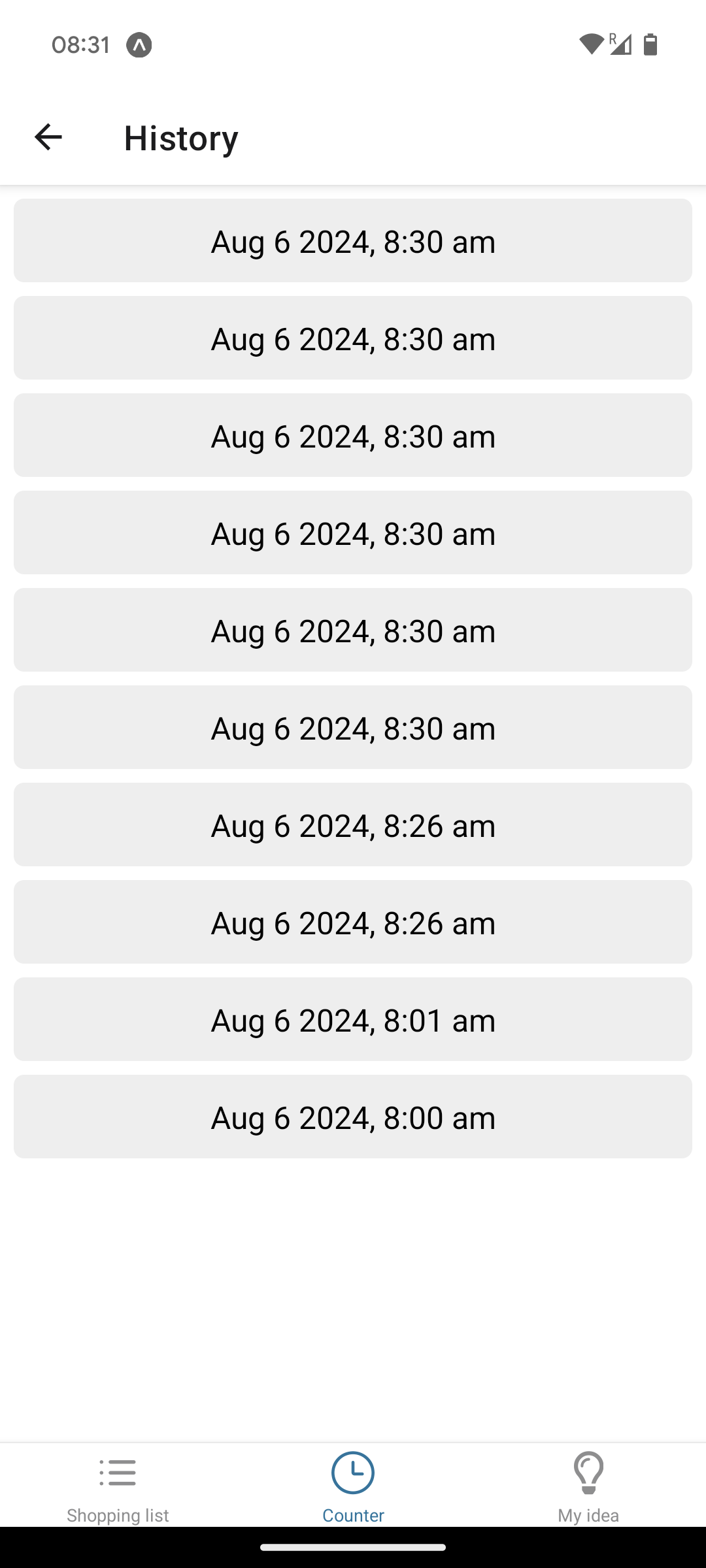 | 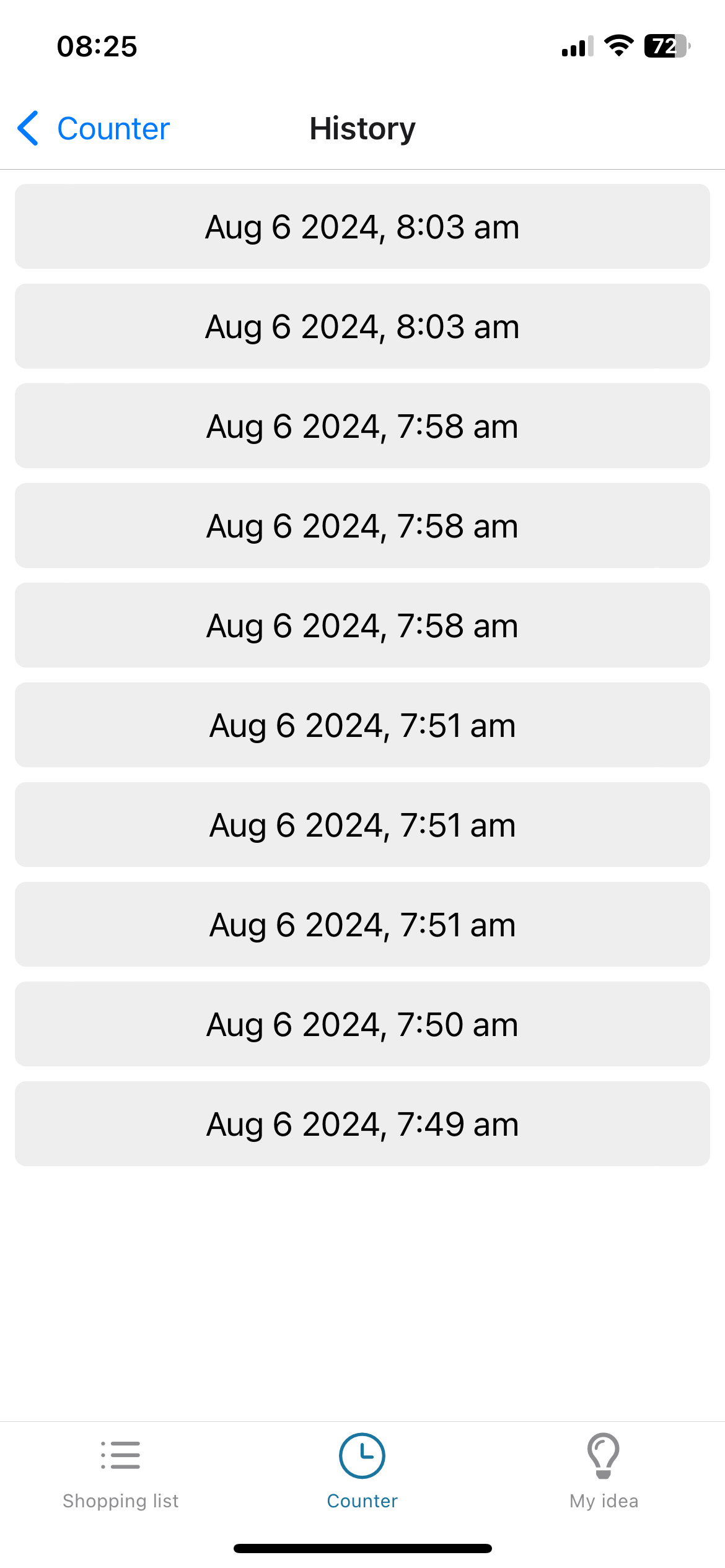 |
Checkpoint