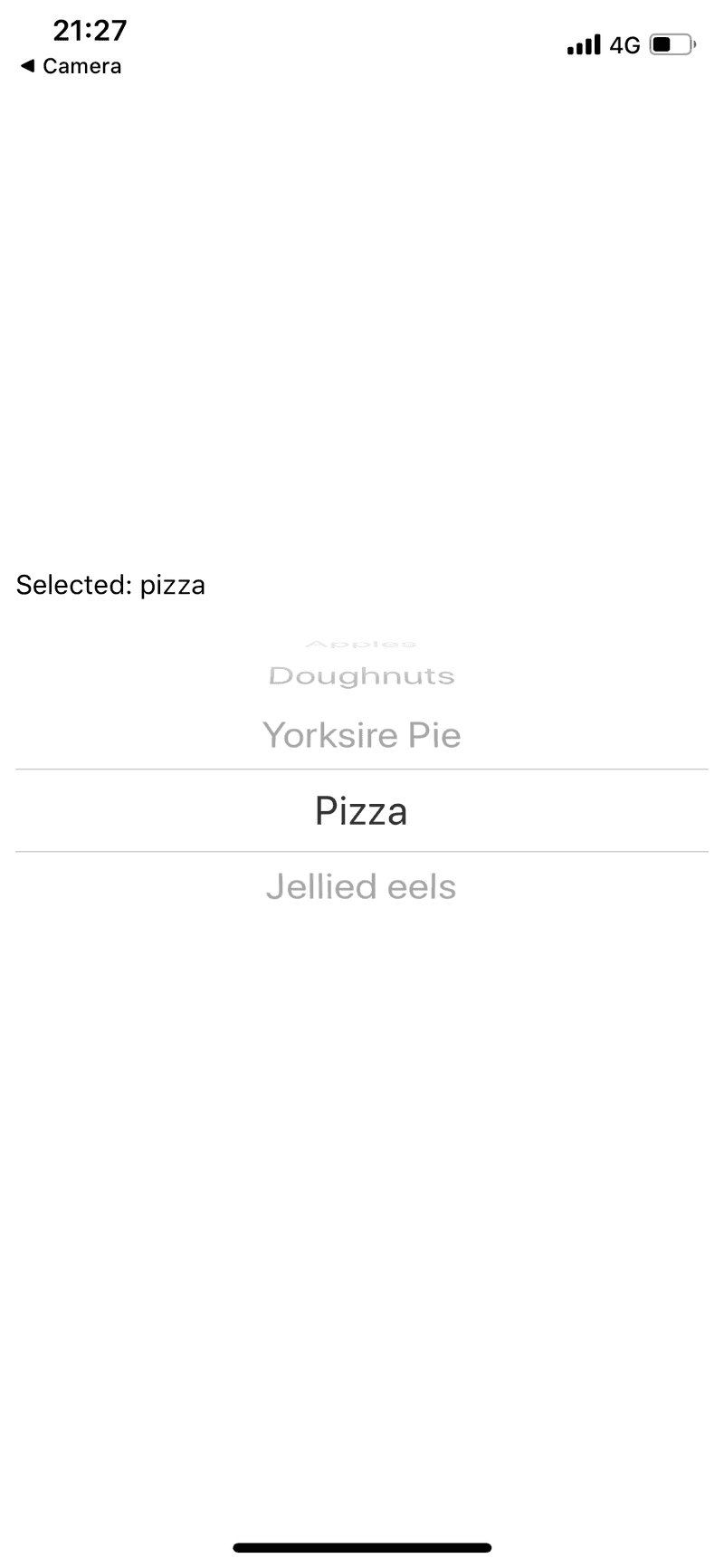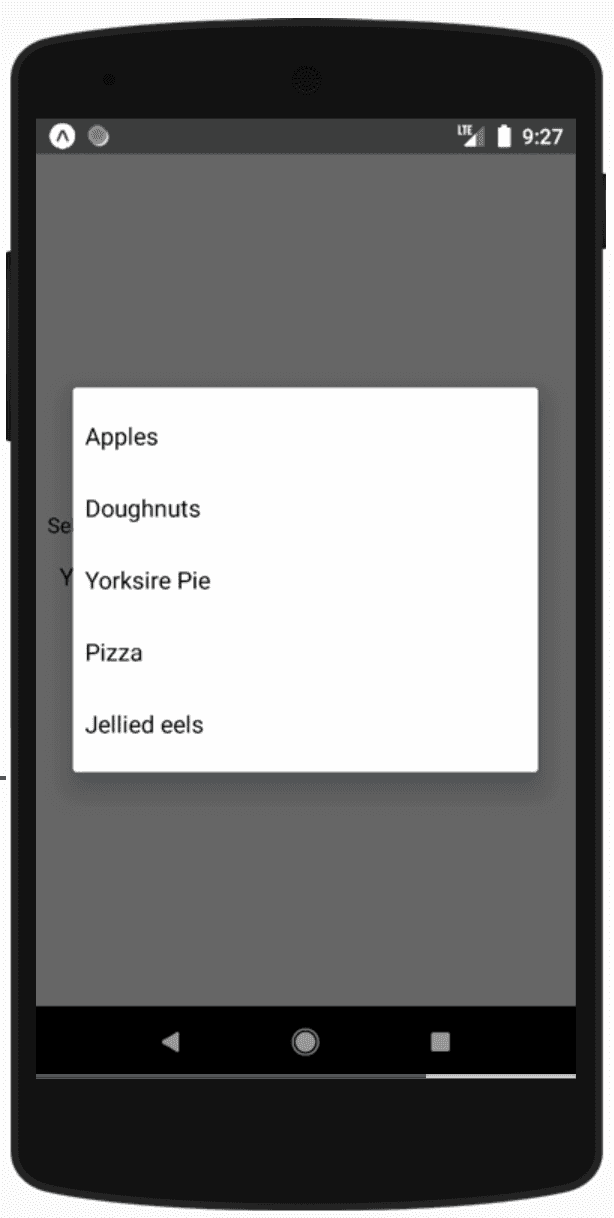Overview of Forms in React Native
Forms in React Native are just a collection of inputs. Whereas on the web we have a <form> element and a submit button, this is not the case in React Native. Let's looks at some of the inputs we have available.
TextInput
The TextInput is probably the most common and frequently used text form in React Native. It is actually incredibly powerful and has a many important features.
Here we have 4 examples of what you can do with TextInput:
Basic text input
The first input is a basic TextInput with no embellishments. We use 4 props:
style- adding some padding and a border color for the input to be better visible on the screen. The Text Input has no default stylesvalue- the current valueonChangeText- gets called with the new value whenever the user changes the content of the inputplaceholder- some placeholder text to be displayed when the input is empty
Number input
Here we use an additional prop called keyboardType. You can use this prop to define what type of input this is. Since we're working on phones, this will define what type of keyboard the user gets to work with.
The options that work on both iOS and Android are:
- default
- number-pad
- decimal-pad
- numeric
- email-address
- phone-pad
Password input
For password inputs we don't want to show what the user has types. For this we can use the secureTextEntry prop and set it to true (default is false). This ensures the input displays *** instead of the actual content.
Multiline input
For a multiline input, we use multiline={true}. This will allow the input to grow infinitely. If we'd like to cap the height of the input on the page, we can also set it to a specific number of lines, e.g. 4 with numberOfLines={4}.
Picker
The Picker component is an interesting one, because it's looks very different across platforms.
As you can see, the iOS picker is an inline wheel, and the Android picker is a modal! You'll come across these types of UX issues every now and then with React Native. It's great that we can use one codebase to build two fully native apps, but we still have to spend time to learn and explore environment-specific nuances in both platforms.
Switch
A Switch is essentially a toggle button. Some styling nuances aside, it looks quite similar across platforms.
Other components
We have now played around with the most important components built into the core React Native library, but there are loads of community components you can install separately and use!
If you want to find some more, head over the React Native Directory website.